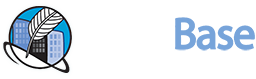Today we’re sharing a post from CNet on how to get – and keep – your keyboard clean.
Spring cleaning time is here, and if you hadn’t heard, your keyboard may be the germiest thing you touch, other than your phone. Getting it clean not only will improve the keyboard’s life and function, it can help keep you healthier.
These are the basics.
Keyboard
1. Unplug your keyboard from your computer, or turn it if off if it’s wireless. For laptops, turn it off and unplug the charging cord. If you can easily remove the battery, do that too.
2. Flip it upside down and give it a good couple of shakes to loosen any debris.
3. Cleaning between (the keys). CNet recommends the “sticky” methods of cleaning slime or tape. You can also use compressed air
4. A light wipe with a damp – but not soaked – disinfectant (not bleach).
Mouse
1. Unplug, or remove the batteries.
2. Turn it upside down and spin the scroll wheel to dislodge any crumbs or particles
3. Wipe with a damp – but not soaked – disinfectant (still not bleach)
Make sure your devices are fully dry before powering them on again.
Bonus read: Scroll down on their post to read how to clean your germy phone screen.
Your spring cleaning just went high-tech!
Remember to follow @ClerkBase on social media, and this month’s hashtag #TidyingWithClerkBase