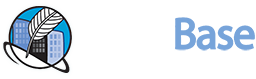So you’re typing along in Word, and you start a paragraph with A. or I., and all of a sudden, autonumbering kicks in.
It’s frustrating, but there’s a pretty easy fix that will keep your lines nice and neat. It’s the “undo” button in the ribbon (or CTRL-Z for keyboard shortcut fans).
Undo removes the autonumbering, but leaves your typing intact. Even better, it means you don’t have to use the spacebar to indent, which turns out uneven when printing or posting online.
Word can be pretty stubborn about wanting to autonumber. If you’re copy/pasting from another document, that can really mess up numbering. Sometimes pasting as plain text (an option in the Paste dropdown) can help your formatting.
We often find our local government clients struggling with Word’s quirks. Each month we offer tips and tricks in our newsletter, or you can look for them here on the blog.
What’s your biggest Word headache?